Features
Are face colors inherited?

Have you ever lost the original face color settings in a model when creating a solid (sheet) in CATIA V5?
Model sent by your trading partner
When you open the model file sent by your trading partner in your CAD system,
①The file contains only independent faces of the model rather than a solid (sheet), or
②Colors are specified on a per-face basis.
Many of you may have seen models like this.
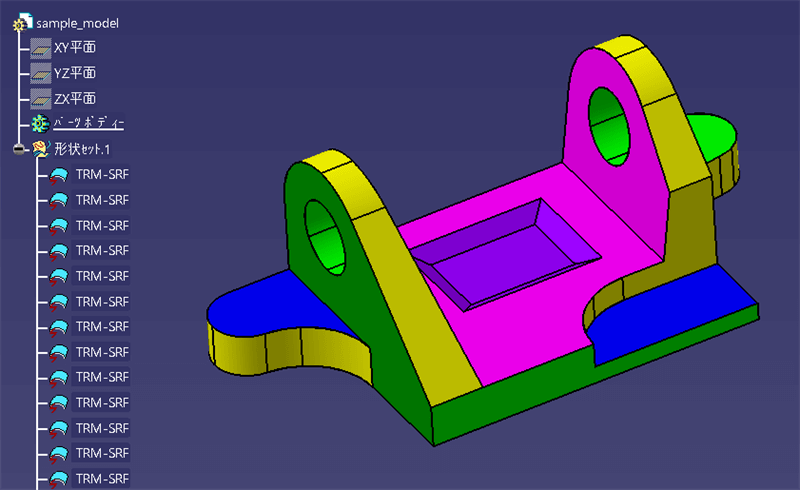
①The file contains only independent faces of the model rather than a solid (sheet).
Over the past few years, STEP files have been increasingly used to exchange data with trading partners, and solid model data is also being exchanged more often. However, due to the convenience of the software used and the differences in the translation processing settings, there are many cases where model data is exchanged on an independent face basis. (For example, STEP files that contain only independent faces of a model rather than a solid, or IGES files that contain only trimmed or bounded surfaces.)
②Colors are specified on a per-face basis.
Group, layer, and color are important attributes in real operations. In particular, color is instantly recognizable, and it is considered that color is used in many cases to manage machining information.
Color settings are lost when you create a solid in CATIA V5.
When you want to modify or machine an independent face of a model, you often need to create its solid first.
You can easily create a solid in CATIA V5 by selecting “Unite Faces” → “Close Faces”.
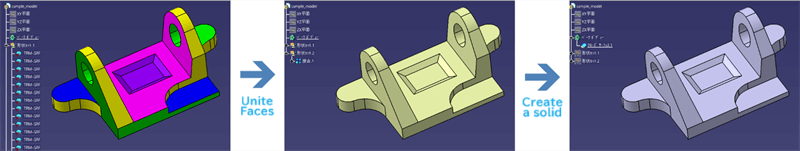
However, as shown in the figure above, the color settings for the model are lost when “Unite Faces” is executed.
The “Unite Faces” and “Close Faces” functions in CATIA V5 create a new model instead of modifying an existing face. The model created by these functions is displayed in the default color in CATIA V5. As a result, it is necessary to go through the additional process of setting the colors for a newly created solid model.
spGate inherits all color information when creating a solid.
Basically, spGate joins existing the faces to create a solid and inherits the colors specified in the model.
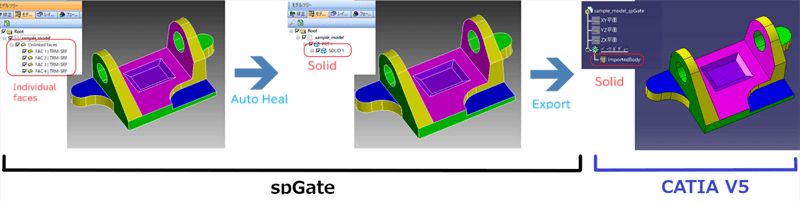
tag : CATIA V5 face colors
