Use cases
Modeling Machinery and Equipment

We often hear about people having great difficulty to obtain the 3D data of machinery and equipment used in their factory when they need it.
When they need 3D data of the currently used machinery and equipment, they must create that data because their machinery and equipment have been upgraded or become quite old.
Using ClassNK-PEERLESS allows you to easily model the 3D data of machinery and equipment.
How to model machinery and equipment
Models of machinery and equipment are created by combining the following items:
- Geometries (boxes, cylinders, cones, and prisms)
- Planes
- Extruded shapes and rotation shapes
Models can be completed by building models from point clouds like building blocks.
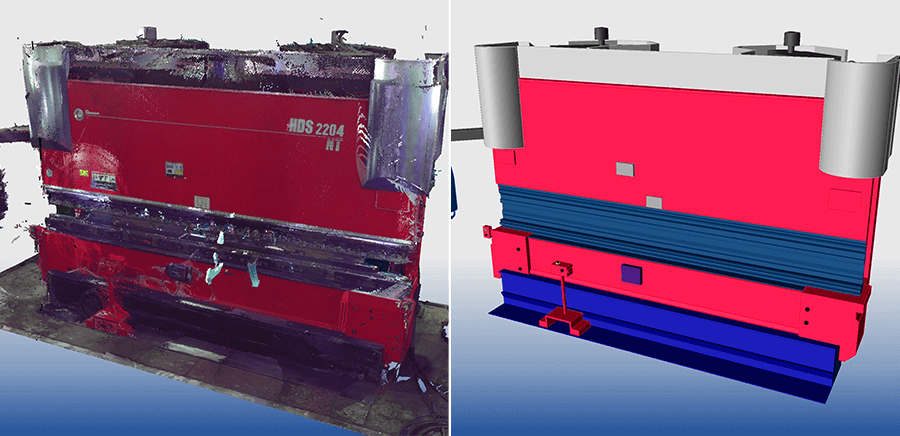
How to model the vicinity of equipment
For modeling the vicinity of equipment, the same function as for machinery and equipment is used. What makes modeling possible within a short amount of the time is the fact that there are many similar shapes. Similar shapes are normally created by copying and editing them.
Alternatively, this can be done by exporting a created shape as a feature file to use it like a library shape. Using feature files allows you to copy shapes between files, which is incredibly convenient.
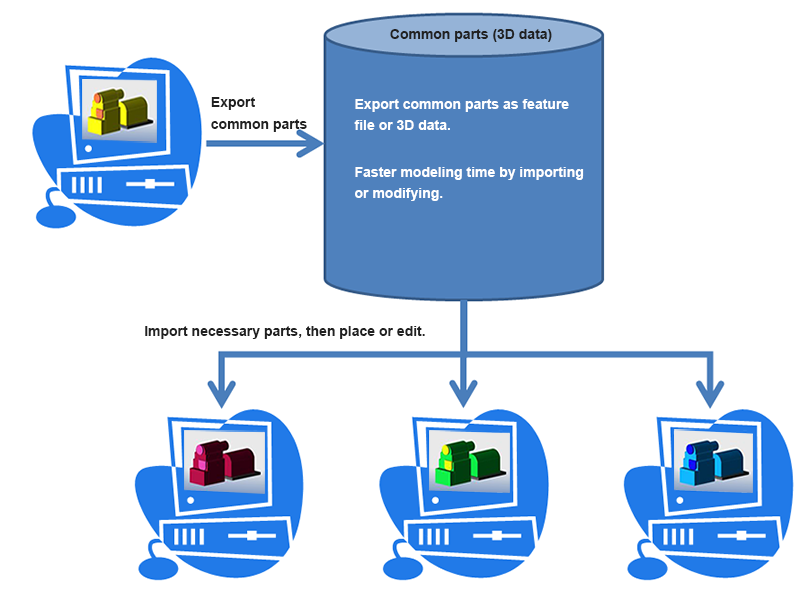
tag : Modeling
